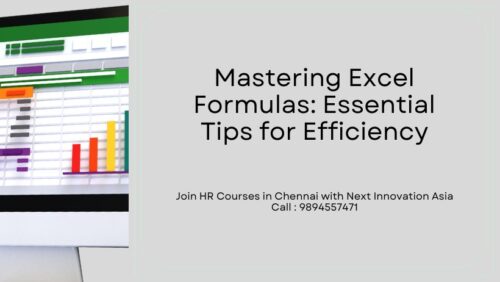Mastering Excel formulas is a game-changer for professionals seeking efficiency in data analysis and reporting. Here are essential tips to enhance your Excel formula skills:
- Understand Basic Functions:
- Start with fundamental functions like SUM, AVERAGE, and COUNT. These are building blocks for more complex formulas.
- Cell Referencing Techniques:
- Learn the difference between absolute ($) and relative cell referencing. This knowledge is crucial for maintaining formula integrity when copying across cells.
- Nested Formulas:
- Combine multiple functions within a single formula for advanced calculations. Nested formulas enhance flexibility and allow for more intricate analyses.
- Use Named Ranges:
- Assign names to ranges of cells for easier formula creation and increased readability. Named ranges simplify formulas and make them more intuitive.
- Utilize IF Statements:
- Master the IF statement for logical decision-making within your formulas. It’s invaluable for creating dynamic calculations based on specific conditions.
- VLOOKUP and HLOOKUP Functions:
- Harness the power of VLOOKUP (vertical lookup) and HLOOKUP (horizontal lookup) to search for data in large tables. These functions are essential for efficient data retrieval.
- INDEX and MATCH Combination:
- Combine INDEX and MATCH functions for a flexible and powerful alternative to VLOOKUP. This dynamic duo handles data retrieval with precision.
- Array Formulas:
- Understand and leverage array formulas for performing calculations on multiple items simultaneously. Array formulas enhance efficiency in handling large datasets.
- Data Validation:
- Implement data validation to control the type of data entered into cells. This ensures accuracy in your formulas and reduces errors.
- Dynamic Named Ranges:
- Use dynamic named ranges with OFFSET and COUNTA functions to create formulas that automatically adjust to changes in the size of your data set.
Mastering these Excel formula tips will not only boost your efficiency but also make you a more proficient data analyst. From basic calculations to advanced data manipulation, these skills are essential for professionals working with Excel in various capacities.
Boost your HR career at Next Innovation Asia! Certified HR Professionals, seize the opportunity to join our leading HR Training Institute in Chennai. Gain practical skills, job support, and open doors to new opportunities in the dynamic HR field. Your success story begins with us – join today!